The development of mobile platforms have led to the development of hundreds of apps that give users the ability to capture websites, take notes, and do just about anything else as it pertains to a person’s daily business tasks. Some users of modern smartphones (and other mobile devices) routinely complain about the reliability of the on-screen keyboard interface, as communication is as important to the development and outcome of projects as ever. For this reason, some developers have begun creating applications that allow users to dictate to their devices; turning spoken words in to text. Here are three of the most reliable options to turn your voice into text.
FRS Pros Blog
It’s been over two years since Microsoft officially cut the cord on Windows XP. As the most popular Windows operating system at the time, it was a huge blow to both businesses and consumers alike. Thankfully, a migration to Windows 10 isn’t nearly as difficult as one from XP. What lessons can be learned from Windows XP’s end of life event that can be applied to upgrading to Windows 10?
Technology has unlocked some marvelous advancements for human civilization, and thanks to the Argus device by Second Sight, it can now provide a cure for blindness!
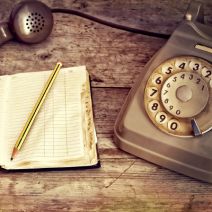 The 1990s were a golden time of technology with VHS, floppy disks, and beige computing hardware aplenty. Back then, learning of new technology shortcuts was totally rad. Although, looking back, many of these cool tech tips are now obsolete. Yet, they still hold a special place in our hearts. Here are some of our favorite technology tips from the ‘90s. Which ones do you remember?
The 1990s were a golden time of technology with VHS, floppy disks, and beige computing hardware aplenty. Back then, learning of new technology shortcuts was totally rad. Although, looking back, many of these cool tech tips are now obsolete. Yet, they still hold a special place in our hearts. Here are some of our favorite technology tips from the ‘90s. Which ones do you remember?
 Windows 10, the latest operating system in Microsoft’s repertoire, has several business-friendly features that can potentially improve your organization’s workflow. However, many users are reporting that Windows 10 is installing on their devices automatically without their consent. If this is true, and your organization’s software is upgraded without your consent, you could be facing a big issue.
Windows 10, the latest operating system in Microsoft’s repertoire, has several business-friendly features that can potentially improve your organization’s workflow. However, many users are reporting that Windows 10 is installing on their devices automatically without their consent. If this is true, and your organization’s software is upgraded without your consent, you could be facing a big issue.
 Windows 95 changed the way that consumers saw personal computing, and it heavily influenced future versions of Microsoft’s Windows operating system. Over twenty years later, you can expect to see significant changes and improvements, to the point where those who weren’t exposed to older technology don’t have any clue what it is. Nowhere is this more painfully true than watching how teens react to Windows 95.
Windows 95 changed the way that consumers saw personal computing, and it heavily influenced future versions of Microsoft’s Windows operating system. Over twenty years later, you can expect to see significant changes and improvements, to the point where those who weren’t exposed to older technology don’t have any clue what it is. Nowhere is this more painfully true than watching how teens react to Windows 95.
 March 31st is World Backup Day! Just as important as having a plan in place to backup your data is having a way to recover your files. Do you have a way to restore files that get lost, corrupted, or accidentally deleted? To highlight this need, we want to explain how a deleted file can actually be recovered.
March 31st is World Backup Day! Just as important as having a plan in place to backup your data is having a way to recover your files. Do you have a way to restore files that get lost, corrupted, or accidentally deleted? To highlight this need, we want to explain how a deleted file can actually be recovered.
 By its nature, technology is always changing, evolving, and moving forward. Organizations that understand this and plan for these changes end up making the most out of their technology. Those that don’t, get left behind. Here are three ways to make sure that your company’s technology will best serve your future needs.
By its nature, technology is always changing, evolving, and moving forward. Organizations that understand this and plan for these changes end up making the most out of their technology. Those that don’t, get left behind. Here are three ways to make sure that your company’s technology will best serve your future needs.
 The world might not see legitimate artificial intelligence for quite some time, but that doesn’t mean developers aren’t taking baby steps in the right direction. A current example of this is Google and its automated vehicles. If Google is capable of successfully making a self-driving car that’s aware of its surroundings, we might see them on the roads as early as 2020.
The world might not see legitimate artificial intelligence for quite some time, but that doesn’t mean developers aren’t taking baby steps in the right direction. A current example of this is Google and its automated vehicles. If Google is capable of successfully making a self-driving car that’s aware of its surroundings, we might see them on the roads as early as 2020.
![]() The Google Chromecast is a great device that makes displaying media on different screens easier than ever before. Gone are the days of running AV wires through walls and ceilings. Now you can easily transmit your media over your WiFi network with the push of a button. Google refers to this wireless process as “Chromecasting,” and once you’ve “casted,” it’s hard to imagine life without it (a quality for which Google excels at replicating).
The Google Chromecast is a great device that makes displaying media on different screens easier than ever before. Gone are the days of running AV wires through walls and ceilings. Now you can easily transmit your media over your WiFi network with the push of a button. Google refers to this wireless process as “Chromecasting,” and once you’ve “casted,” it’s hard to imagine life without it (a quality for which Google excels at replicating).
 How many of your employees have a smartphone? The answer is probably most (if not all) of them. In the United States alone, nearly two-thirds of adults own a smartphone, and many of them depend on the device to do much of their personal computing. As a result, many workers, even if they are instructed not to, will use their devices while at your office. This is why many companies have put in place a comprehensive Bring Your Own Device (BYOD) strategy.
How many of your employees have a smartphone? The answer is probably most (if not all) of them. In the United States alone, nearly two-thirds of adults own a smartphone, and many of them depend on the device to do much of their personal computing. As a result, many workers, even if they are instructed not to, will use their devices while at your office. This is why many companies have put in place a comprehensive Bring Your Own Device (BYOD) strategy.
 Android smartphones are well known for taking advantage of the plethora of applications developed by Google, like your calendar and Google Drive. One of the best ways you can get the most out of your Android device is by using its Gmail application. We’ll walk you through how to add a new Gmail account to your device, and how to switch between your multiple Gmail accounts.
Android smartphones are well known for taking advantage of the plethora of applications developed by Google, like your calendar and Google Drive. One of the best ways you can get the most out of your Android device is by using its Gmail application. We’ll walk you through how to add a new Gmail account to your device, and how to switch between your multiple Gmail accounts.
 With as many resources as you’ve invested in your company’s technology, you should do everything you can to protect it. An IT infrastructure that doesn’t have an Uninterruptible Power Supply (UPS) safeguarding its data, is putting the entire operation at risk. Here’s what you need to know about this important device.
With as many resources as you’ve invested in your company’s technology, you should do everything you can to protect it. An IT infrastructure that doesn’t have an Uninterruptible Power Supply (UPS) safeguarding its data, is putting the entire operation at risk. Here’s what you need to know about this important device.
 Internet-users rejoice all over the world, for just last week, Internet Explorer 8, 9, and 10, will no longer be supported by Microsoft. That’s right; no more patches or security updates for good old IE. This makes continuing to use older versions of Windows a cause for concern. Perhaps this is for the best, but in light of this news, users of IE will want to either update to IE 11, or switch to a new browser.
Internet-users rejoice all over the world, for just last week, Internet Explorer 8, 9, and 10, will no longer be supported by Microsoft. That’s right; no more patches or security updates for good old IE. This makes continuing to use older versions of Windows a cause for concern. Perhaps this is for the best, but in light of this news, users of IE will want to either update to IE 11, or switch to a new browser.
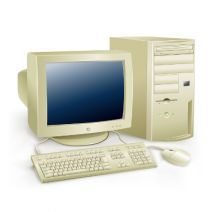 It’s a known fact that technology doesn’t last forever. In fact, technology grows at such an astounding rate that some users often feel the need to replace their devices the second a bigger and better tech is launched. What if this unprecedented growth and increase in reliability become a hindrance to the sales of PC manufacturers?
It’s a known fact that technology doesn’t last forever. In fact, technology grows at such an astounding rate that some users often feel the need to replace their devices the second a bigger and better tech is launched. What if this unprecedented growth and increase in reliability become a hindrance to the sales of PC manufacturers?
 With technology being so important in the modern office, there are thousands of gadgets produced each year that are designed to work with existing technology to deliver marginal-to-significant increases to an individual’s productivity. Each year, many of these gadgets fail in some way or fall out of public consciousness quickly, becoming nothing but the answer to a trivia question a decade from now at your favorite watering hole.
With technology being so important in the modern office, there are thousands of gadgets produced each year that are designed to work with existing technology to deliver marginal-to-significant increases to an individual’s productivity. Each year, many of these gadgets fail in some way or fall out of public consciousness quickly, becoming nothing but the answer to a trivia question a decade from now at your favorite watering hole.







